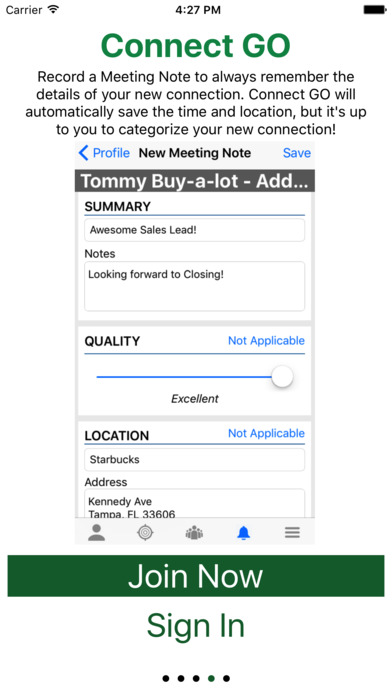ConnectGO app for iPhone and iPad
Developer: Gaffney Enterprises, LLC
First release : 19 Jan 2017
App size: 25.02 Mb
Connect GO is the simplest, and most efficient way to magnify your effective networking. Period.
Imagine always meeting people you can do business with, where ever you are. Imagine a crowded conference, but you already know who you know in the room, and how you know them.
With Connect GO, you’ll never forget how you know any connection, forget a followup, or run out of business cards.
Get ready to skyrocket your network-ability with Connect GO! Build your profile either manually, or by importing from your Contacts list. Then use Connect GO’s baseball card functionality by swiping left on your profile page to fill in your Needs/ Provides/ Interest profile. Connect GO will use its powerful match making algorithm, and the next time you’re at a Connect GO powered networking event, you’ll receive notifications of exactly who you need to meet!
Connect GO is the most intuitive and secure method of recording the details of each of your connections. Take meeting notes so that you’ll never forget a detail about your connections, including; How you know each other, when and why you meet, and how the business relation is progressing. All the essential elements of building strong rapport and trust with your clients.
Use Connect GO’s unique analytics to discover the hidden value trapped within your network. Discover when and where you meet your most valuable clients, so you can increase your effectiveness. Learn to better predict your sales funnel and closing rate, so you can produce more accurate metrics.
And remember, it’s not just about your current network. It’s about building a better one!
Download Connect GO today, and watch your business grow!
Specific Directions:
Step 1:
Either manually build, or import your Connect GO profile by importing from your Contact List.
Step 2:
To keep Connect GO secure and safe, you will be sent a 4 digit authorization code to make sure it’s you!
Step 3:
Fill in your Needs/ Provides/ Interest Profile by “flipping over” your baseball card. This way Connect GO knows how to send you nearby matches!
Step 4:
Start connecting!
By simply swiping up the next time you want to share your contact, Connect GO will send your information via text or email, and automatically save the basic information about your new connection! So you can easily recall them later.
Step 5:
Record your meeting notes.
Connect GO will automatically save a few details about your connection. Including, when you met, and where you met. But right after you meet, is the best time to record other details about your connection so that you’ll always remember.
Category: Quickly categorize your new connection, so you’ll remember why you met. Example: Personal, or Business Lead, or add a new category!
Quality of the meeting: Is this a sales lead? Connect GO gives you the ability to record your Hot leads, or best clients on the GO, so you can always pull them up instantly.
Follow Up Reminder: Set a follow up reminder each time you add a new note. Connect GO will automatically remind you when it’s time to follow up with this connection.
Export Contacts: Want to Export your new contacts for easy uploading into your favorite CRM or Marketing Platform? Use the Filter settings to filter down your Contacts to exactly who you want! (Excellent Rated Sales Leads I meet this weekend). Hit Export to have them emailed to you in a clean .CSV formatted file.